Most of you must have used the command prompt at some point in time – whether just for the sake of trying out an experiment or fixing an issue like recovering the data after getting affected by a shortcut virus. But, what about PowerShell which came into existence later? What is the difference between PowerShell and cmd?
Well, I’m sure – unless you are a power user with programming knowledge, you won’t have even bothered opening the PowerShell. But, can it be used as a replacement for the command prompt? Is it only for the programmers or is it easy to get acquainted with?
We have got everything you need to know about both of them. To keep things easy, we will not dive deep into the roots of how they are different but only the significant difference between PowerShell vs cmd will be highlighted in this article to help you choose which one to utilize.
History
1. Command Prompt
The command prompt is a command-line interpreter. It exists on Windows since the introduction of Windows 95. At that time, it wasn’t called the – “Command Prompt” but just “cmd.exe” which let users interact with the operating system via certain commands. And, then with Windows NT, it was dubbed as – “Command Prompt”.
Well, in theory, it was almost the same as COMMAND.COM (or popularly known as MS-DOS) with a lot of improvements on board.

While the command prompt was technically a shell but it had a lot of drawbacks. First, the shell could not help automate all facets of GUI functionality. Second, it did not support the creation of complex scripts.
2. PowerShell
To overcome the disadvantages of the command prompt, Microsoft started developing a shell called Monad, which was a lot more powerful than command prompt (could perform a variety of core administrative tasks which CMD couldn’t).

Later, in the year – 2006 – it was renamed to Microsoft PowerShell. And, recently (in 2016), the PowerShell was made open-source with cross-platform support.
Technical Functions
The technical differences would only matter to someone who wants to manage and automate certain tasks by interacting with the OS via a command-line interface. If you have no idea what a programming language is – knowing the technical differences won’t help you.
PowerShell uses a different set of commands known as cmdlets. You can try controlling a lot of system administration tasks with it. However, you can’t access the same via command prompt. PowerShell also lets you utilize – ”Pipes” – which is just a way to easily facilitate the transfer of information from one program to another – this makes PowerShell even more powerful.
Also, as stated above, with PowerShell, you can create complex scripts but that’s not going to happen with the command prompt.
In a nutshell, PowerShell is an improved command-line environment when compared to the command prompt.
CMD vs Powershell: Commands
If you are going to utilize either of them most of the time, you should take a good look at their documentation here:
If you simply want to know the basic difference in their commands, then here’s that:
When you observe a command like cd / dir / rename (one word commands), that’s command prompt for you. That’s why it still is the easiest command-line tool.
However, with Powershell, you will get the commands to be more expressive (describing about their working), like:
Set-Location / Get-children / Rename-item
Windows PowerShell vs Command Prompt: Which One Should You Be Using?
Considering that PowerShell is a lot more advanced command-line environment, it is only suitable for Windows system administrators.
If you know about creating scripts, managing automated administration tasks in Windows, and want more extensibility doing that – then PowerShell is for you. In addition, if you know about C# programming language, that would perfectly do the job.
However, if you are not a programmer and have got no idea what system administrators do – you should stick to Command Prompt. It is not going to be obsolete. The command prompt will still be used by a lot of users (including the programmers) to carry out less-advanced but important things – like cleaning your hard drive, converting your drive from GPT to MBR, recovering from a shortcut virus and so on.
You wouldn’t want to use PowerShell if you are looking to fix minor issues or to simply check your ping details.
Wrapping Up
Now that you know about the difference between PowerShell and CMD, you can choose anyone you’d like according to the task you want to achieve. There’s nothing superior or inferior among the two, it all comes down to what a user wants.
Still, confused about how PowerShell differs from the Command Prompt? Let us know your thoughts in the comments down below.



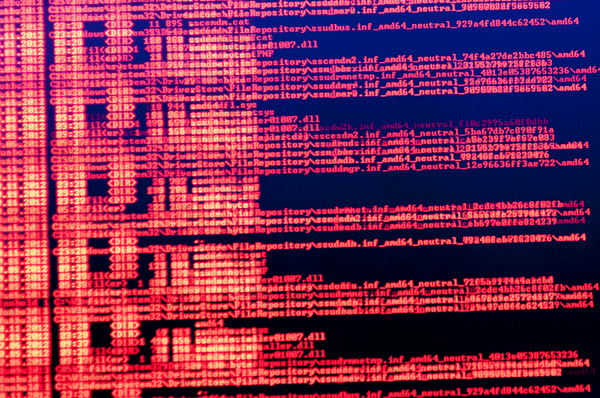
Thomas
Hi Ankush,
I must admit that PowerShell took me a while to learn, but once you have learned it, it can do magic.