GIF is a short and sweet way to convey information without saying anything. Creating one from a video is simple, and there are plenty of free producers.
GIFS are considered to be one of the most popular inventions on the Internet. They can be used to show any emotion or reaction and can be found on different platforms, such as email campaigns and social media.
That is why we will walk you through the steps needed to make those bite-sized animations, also known as “gif creator.”
About GIFs
GIF, which stands for Graphic Interchange Format, is an animated video format that continuously loops. Unlike an actual video you have to click to play, a GIF file loads instantly.
Before the rise of memes and social media, GIF was awkward on the Internet. However, these short animations are a great way to convey feelings or thoughts in seconds.
One of the most important things about using GIF animations is that they do not take up a lot of page-loading time. They are also very short, which makes them ideal for engaging and entertaining your audience.
Using a free gif creator, most people make GIF animations out of short videos from movies and TV shows. You can also make your GIF using YouTube videos or your personal content.
How to Create Animated GIFs from Videos to Share on Social Media
Although there are tons of creators of gif animations, making your own is simple and fun. With the help of a gif creator, you can easily create your GIFs from videos.
Gif creator free online is simple to use and is a great way to create a quick and simple GIF. You can upload your own video file or use the YouTube video hosting platform’s URL to create a GIF.
Although it does not have a lot of features, it can only take a couple of minutes to create simple but beautiful GIFs.
● GIPHY
You can create a free GIPHY account and upload your video. Trim it down to the duration of the start time, and then go to the customization screen, where you can add various elements to your GIF, such as filters, stickers, and captions. If you want to make your GIF even more unique, go to the next step and continue uploading.
After creating the GIF, you can share it with your friends or colleagues. Giphy is one of the best gif creator free sites that will show you how to create a free and easy GIF using. However, there are other good online GIF producers as well.
● Make a GIF
A quick and sophisticated GIF creator, Make a GIF is great for creating high-quality animations from various sources, such as YouTube videos, Facebook videos, and webcam videos. Still, You will need a premium account to access special features and remove the watermark.
● Video to GIF Converter
Making a GIF from a video clip has become effortless with the help of the video-to-GIF converter offered by DupliChecker. This web-based program does not require a subscription and allows users to make files as often as they like.
How to Make a GIF using Your Phone
You are waiting for the bus or getting ready to leave for lunch, and you want to make a GIF. Your phone has a solution for all of your troubles. You can easily create a GIF on your mobile device using the app for iOS and Android.
- Although the icon for this step shows an alternate representation of a “+” symbol and a camera icon, both of them take you to the same destination. The camera roll is located on the bottom left portion of the screen. You can then tap and upload it to the GIPHY app.
- You can customize the length of the clip by using the scissors icon. You can also add stickers and filters by tapping the two linked circles. Finally, you can add text by choosing the “a” symbol.
- To change the aspect ratio of your video, go to the top right corner and tap the crop icon. You can also change the part of your video that’s shown. After that, go to the next step and click “continue.” You can then download your GIF to your device or upload it to GIPHY’s servers.
Final Thoughts
A good video should convey one idea, feeling, or emotion and avoid getting caught up in the story’s complexity. For instance, if your coworker tells you that their car got damaged on the way to work, an animated GIF might be the best way to convey their message. Or, a clip of an angry person whose head turns red might do the trick. GIF is short and can convey one emotion or idea very straightforwardly.



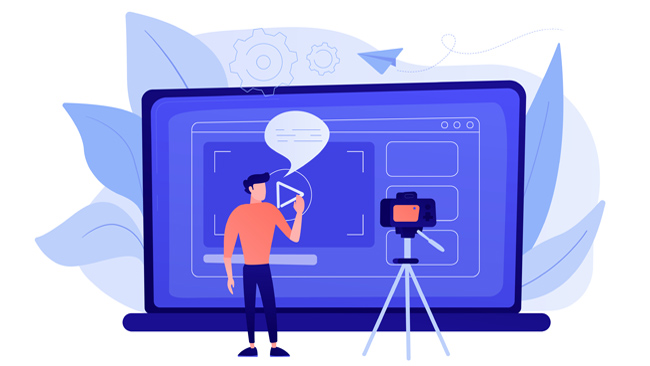
Leave a comment
Have something to say about this article? Add your comment and start the discussion.