A successful company presentation can make a huge difference to your overall operations and play a critical role in relaying crucial information that keeps your colleagues updated and engaged. But, how can you guarantee the success of a company presentation, and how can you improve them over time? Well, that’s where we come in.
At DEXON Systems, we’re continually finding ways that AV technology can make life much easier for us, and we understand that striving to improve your presentations means that you need high-quality AV equipment that can do the hard work for you. So, that’s why we’ve created this guide to all things to do with improving your company presentations so you can start seeing the benefits of a successful and engaging presentation.
In this article, we discuss why creating a successful presentation is so critical, with four ways you can improve your company presentations.
So, whether you’re an AV connoisseur or just starting out, we’ve got you covered.
Let’s get started!
Benefits of Improving Company Presentations
Before we get into the specifics, let’s first discuss why it’s important for professionals like you to constantly seek to improve your company presentations. Here are some benefits to continually improving your presentations:
Higher Engagement
Let’s face it, the standard PowerPoint presentations can sometimes be boring and can leave us sneaking a peek at our phones during conferences and meetings. While this can seem harmless in the short-term, in the long-term it can spark a pattern of behavior that sees engagement levels decreasing, which has a detrimental impact on productivity and morale.
If you’re finding that your business is falling victim to this, it’s time to take it up a notch. Investing in prime video presentation technology helps to grab your colleagues’ attention and distribute critical information. Switching from a standard PowerPoint to a high production experience is bound to boost morale and keep your colleague’s eyes fixated on your presentation.
Engagement is key to ensuring that your colleagues are on board with your message and your company vision, so improving your presentations for the sake of your engagement should be a priority.
Reaches a Wider Audience
Making use of presentation technology can help you increase the accessibility of your conferences and business meetings, helping you unite both in-person and virtual attendees. You can also use presentation technology to scale your company presentations to trade show or convention level, allowing you to cater to many more people.
With an engaging presentation powered by this technology, you can reach wider audiences that allows you to increase your scope of operation. This helps to bring in more business and develop much faster.
Higher Productivity
When colleagues aren’t engaged at work, misinformation becomes more and more troublesome. Misinformation is one of the biggest roadblocks at work, as we spend more time clarifying ourselves instead of getting on with the tasks at hand. With better company presentations and distribution of company targets, updates and information, work becomes a lot clearer and productivity increases significantly.
With successful presentations, you can take away the need to constantly clarify with other colleagues and get on with what really matters.
How Can You Make a Company Presentation Better?
Now that we have the basics out of the way let’s get to the nitty-gritty. Here is a guide to four ways you can improve your company presentations:
1. Make a Plan
Before getting your wallet out and splashing the cash on an expensive presentation technology, you should first ensure you have a coherent plan for your presentation. This can help to guide you on the technology you need to fulfill your presentation goals. To make a plan, you should consider the overall objective of your presentation.
For example, if you’re presenting at a huge convention with hundreds in attendance, your goal may be to provide a more comprehensive insight into your business operations, your company ethos and overall development goals. From this, you’ll know that you need presentation technology that can clearly convey information to large amounts of people, keeping their engagement with interactive content.
Your presentation plan should also consider your budget. This will help guide your technology selection, as each presentation solution comes with its own price tag. For example, if you’re on a stricter budget, you could make use of an LCD video wall that is more economical up-front. Coupled with a high-power video display processor, you can mitigate the effects of cheaper video wall technology, helping you produce a cinematic experience in a pinch!
2. Consider Your Audience’s Needs
Your presentation is only as good as your audience’s reaction, so it’s important to consider your audience’s needs before you invest in any presentation technology. You should ask yourself the following questions to prepare for this:
“How many people will be in attendance?”
“What do I want my audience to take away from this experience?”
“Will I need additional equipment to ensure my audience can hear me?”
“How can I make this more exciting for the audience?”
“Is there any way I can involve the audience in my presentation?”
3. Make Use of Multi-screen Video Display Technology
Using multi-screen display technology such as video walls is a great way to boost your engagement and impress your attendees. A video wall is a screen made up of individual monitors that act in unison to display one or multiple coherent images. These vary in size from 4×4 all the way to 172×44.
The best part of video wall technology is that it can be used to display many different bits of information from a single source, improving your communication and ensuring that your audience all receives the same information at the same time.
You can also use multi-screen video display technology to stream web-based content or unite your virtual and in-person attendees. To use multi-screen video technology, you’ll need the following equipment to optimize the quality of your content:
- Video wall processor: This is the brains behind a good presentation. This control box transforms signals into viewable content, which the user can control and display on any monitor regardless of size.
- Video wall controller: This is a computer chassis capable of processing input signals from HDMI, DVI and SVI sources.
- Video wall matrix switcher: This is an all in one control box that processes input and output signals, as well as producing effects such as fading in and out and up and down. This is a must-have for any presenter that is looking to create a dynamic and engaging display.
4. Use the Correct Accompanying Equipment
Lastly, for the perfect company presentation, you need to ensure you have the exact right equipment to transform your display into a high production experience. Here is a list of equipment you will need for a successful presentation:
- Microphone
- Projectors
- HDMI, VGA and any other necessary cables for your AV equipment
- Speakers
- Presentation remotes
That concludes our guide to improving your company presentations.



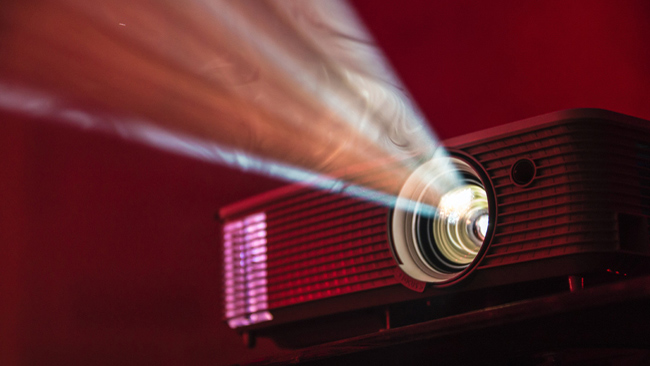
Leave a comment
Have something to say about this article? Add your comment and start the discussion.