By default, Windows XP will shut down when you press the Power button. It’s a good idea to change it so that the shutdown menu is shown instead. This is must, especially if you have little kids running around the house.
It’s quite simple and easy to change it:
Step 1:
Go to Windows XP’s desktop and right-click on the desktop. Select “Properties” and the Display Properties window will appear on-screen.
Open the “Screen Saver” tab and you find the “Power” button near the bottom of the window. Click Power button.
Step 2:
When “Power Options Properties” window opens, go to the “Advanced” tab.
There is a dialog box in the “Power Buttons” section. Choose what you want Windows to do when the power button is pressed.
“Ask me what to do” will make it open up the shutdown menu.
Step 3:
Click “OK” and restart your computer. From now on, when you press the power button the shutdown menu will open. Decide what you want to do.



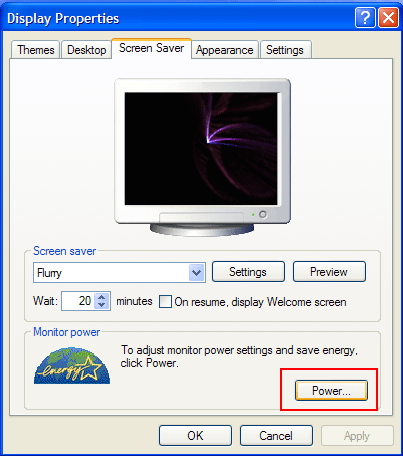


vimax
It’s so hard to get backlinks these days, honestly I need a backlink by comments on your blog to make my website appear in search engine. I am getting desperate Now! I know you’ll laugh while reading this comment !!! I know my comments do not relate to the topic, but PLEASE HELP ME!! APPROVING MY COMMENT!
Regards: Vimax