In the current digital era, video editing has become crucial for students in all academic fields. Making and editing films fosters creativity and is an effective presentation and communication tool. Popular video editing software CapCut provides several features and tools to improve educational opportunities for students. This article examines CapCut’s educational uses, reviewing its benefits, features, and suggestions.
Enhancing Presentations and Projects
Students may design visually appealing presentations and projects with CapCut. By employing video elements, including clips, pictures, and transitions, students may successfully communicate their ideas to their audience while grabbing and holding their attention. CapCut offers a variety of tools to improve students’ work’s visual appeal and professionalism, whether it’s a scientific project, historical presentation, or creative assignment.
Promoting Digital Storytelling
A good technique to engage an audience and communicate information is through storytelling. With CapCut, students can use video editing to give their tales life. By editing films, including music, and using visual effects, students may produce captivating narratives that have an impact. Digital storytelling fosters creativity and enhances communication and presenting abilities.
Developing Multimedia Projects
Multimedia projects are increasingly being used in educational contexts. Projects and presentations are a huge market for multimedia projects, and students want an easy solution. With CapCut, students may mix various media components, such as movies, photographs, text, and audio, to produce engaging projects. CapCut offers the required features to smoothly merge various media kinds, whether a multimedia essay, a digital portfolio, or a video-based research project.
- Incorporating Audio Elements
- Using Text and Graphics
- Interactive Elements and Hyperlinks
- Optimizing for Different Platforms
- Incorporating User-generated Content
Engaging in Collaborative Video Editing
Collaborative video editing is a powerful feature of CapCut that allows students to collaborate on video projects, leveraging each individual’s unique skills and perspectives. Students can enhance their teamwork, communication, and problem-solving skills by engaging in collaborative video editing. Here are some key aspects to consider when engaging in collaborative video editing with CapCut:

- Sharing and Co-editing: CapCut provides a seamless sharing and co-editing feature that enables students to collaborate on real-time video projects. With this feature, students can invite their peers or group members to join the project, allowing them to contribute ideas, edit video clips, add effects, and make adjustments collectively. This collaborative approach fosters a sense of shared ownership and encourages students to work together towards a common goal.
- Assigning Roles and Responsibilities: When collaborating on video editing projects, it is crucial to assign roles and responsibilities to ensure smooth workflow and efficiency. CapCut allows students to assign specific tasks to each team member, such as video selection, editing, audio enhancement, or special effects. By dividing the workload and clearly defining roles, students can optimize their collaborative efforts and ensure that each aspect of the video project is well-executed.
- Effective Communication: Effective communication is the cornerstone of successful collaboration. CapCut provides communication channels within the platform, such as comments, chat features, or voice notes, allowing students to exchange ideas, provide feedback, and discuss project-related matters. Regular communication helps resolve conflicts, clarify expectations, and ensure everyone is on the same page. Encouraging open and respectful communication among team members is essential to foster a positive collaborative environment.
- Version Control and Backup: Collaborative video editing often involves multiple iterations and changes. CapCut offers version control features that allow students to track the project’s progress and revert to previous versions if needed. It is essential to regularly save and back up the project files to prevent any accidental data loss. Students can work confidently by implementing version control and maintaining backups, knowing they can easily revert to earlier stages or retrieve any accidentally deleted content.
- Providing Constructive Feedback: Constructive feedback is vital in improving the quality of collaborative video editing projects. CapCut allows students to provide feedback directly within the platform, highlighting areas that need improvement or suggesting creative ideas. Students need to provide feedback in a constructive and supportive manner, focusing on the project’s objectives and offering suggestions for enhancement. By valuing and incorporating feedback, students can collectively refine their video projects and produce high-quality results.
- Resolving Conflicts: Collaboration may sometimes lead to differences of opinion or conflicts among team members. It is crucial to address conflicts promptly and constructively. CapCut encourages students to approach conflicts with empathy and open-mindedness, seeking common ground and finding solutions that benefit the project as a whole. Effective conflict resolution strengthens teamwork, enhances problem-solving skills, and fosters a positive and productive collaborative environment.
Exploring Visual Effects and Filters
CapCut offers a vast array of visual effects and filters that students can explore and utilize to enhance their video projects’ visual appeal and creativity. These visual effects and filters can transform ordinary footage into visually stunning and captivating content. Here are some key aspects to consider when exploring visual effects and filters in CapCut:
- Enhancing Visual Aesthetics: Visual effects and filters in CapCut allow students to enhance their videos’ overall visual aesthetics. With a wide range of options, such as color grading, vignettes, blurs, and overlays, students can create a specific mood or atmosphere that complements the theme or message of their video. By experimenting with different visual effects and filters, students can elevate the quality and impact of their video projects.
- Creating Cinematic Looks: CapCut free video editor online, offers various visual effects and filters to help students achieve cinematic looks reminiscent of their favorite movies. Students can emulate specific cinematic styles or genres by applying cinematic filters, adjusting color tones, and adding film grain. This adds a professional touch to their videos and allows students to explore their creativity and storytelling abilities by evoking different emotions and visual experiences.
- Adding Special Effects: CapCut provides a range of special effects that students can incorporate into their videos to make them more engaging and visually dynamic. From explosions and particle effects to transitions and motion graphics, students can use these special effects to add a touch of excitement and intrigue to their projects. By judiciously applying special effects, students can enhance the storytelling elements and create visually stunning sequences that captivate their audience.
- Customizing and Fine-tuning: CapCut offers extensive customization options for visual effects and filters, allowing students to fine-tune the appearance and behavior of each effect. Students can adjust parameters such as intensity, duration, opacity, and blending modes to achieve the desired visual outcome. This level of customization empowers students to have complete control over the visual elements of their videos, enabling them to create unique and personalized effects that align with their artistic vision.
- Experimenting with Transitions: Transitions play a crucial role in video editing, facilitating smooth and seamless scene transitions. CapCut offers a variety of transition effects, including fades, wipes, slides, and more. Students can experiment with different transition styles to enhance the flow and continuity of their videos. Students can create a polished and professional look in their video projects by choosing appropriate transitions and applying them creatively.
- Incorporating Text and Titles: Text overlays and titles are essential in video editing, providing context, information, and visual hierarchy. CapCut allows students to add text and titles to their videos, offering a range of font styles, colors, animations, and effects. Students can use text creatively to enhance the storytelling elements, emphasize key points, or provide captions and subtitles to improve accessibility and comprehension.
- Balancing Visual Effects with Content: While visual effects and filters can greatly enhance the visual appeal of videos, it is crucial to maintain a balance between the effects and the content itself. Students should ensure that the chosen effects and filters align with the overall purpose and message of the video project. Visual effects should complement and enhance the content rather than overpowering or distracting it. Striking the right balance ensures that the visual effects contribute to the overall quality and effectiveness of the video.
Showcasing Skills Incorporating Captions, Subtitles, and Portfolios
Accessibility is an important consideration when creating educational content. CapCut allows students to easily incorporate captions and subtitles into their videos, making them more inclusive and accessible to a wider audience. Whether for language support or accommodating individuals with hearing impairments, adding captions and subtitles can greatly enhance the educational value of videos.
In today’s competitive world, students must effectively showcase their skills and accomplishments. CapCut offers a platform for students to create showreels, highlight reels, and portfolios, where they can demonstrate their creativity and video editing abilities. These showcases can be shared with potential employers, universities, or peers, visually representing the student’s capabilities.
Conclusion
The app on the rise is Capcut. Everyone is talking about it, and everyone is using it. CapCut presents an incredible opportunity for students to utilize video editing for educational purposes. With its diverse features and tools like video background remover, CapCut empowers students to enhance their presentations, engage in digital storytelling, develop multimedia projects, collaborate effectively, experiment with visual effects, incorporate captions and subtitles, and showcase their skills and portfolios. By harnessing the power of CapCut, students can elevate their educational experience, foster creativity, and effectively communicate their ideas.



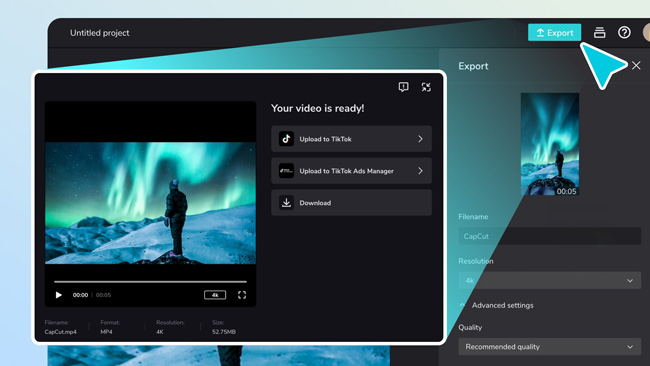
Leave a comment
Have something to say about this article? Add your comment and start the discussion.