Taking videos has become more accessible than ever before. But there’s no video that is recorded perfectly straight away – there’s always something to fix: brightness, contrast, speed, duration, etc. But you don’t have to master a professional video editing program to enhance your footage. There’s a simple solution for users of any level of skill – lightweight video editors.
Such programs run smoother as they take up less space than advanced software. But it doesn’t significantly affect the functionality – lightweight video editors still offer the necessary tools for cropping, color correcting, rotating, and so on. Besides, they are normally easier to use than pro-grade programs.
In this post, you will discover some of the best lightweight video editors. We’ll talk about their key features and also include the pros and cons that you should consider. So, let’s take a look at the top 5 video editors.
Clipify

Сlipify is a beginner-friendly video editor for a PC that you can master in mere seconds. It lets you easily speed up and slow down clips, change the background, stabilize shaky videos, overlay videos, crop and trim the footage, and more. Clipify also offers a music library of 200+ royalty-free soundtracks and over 150 effects to give your footage a cinematic feel.
With Clipify, you can effortlessly record webcam videos, audio comments, and even create a screencast. And when you’re pressed for time, you can let the Video Wizard tool generate a movie automatically.
VideoPad Video Editor

Another noteworthy program you can check out is VideoPad Video Editor. In this program, you can easily add transitions, effects, audio, and text to your footage. It also allows you to insert custom logos and watermarks into a video, use professional templates for intros, outros, and titles in your projects, and create looped gif videos.
This software supports frequently used file formats such as AVI, WMV, 3GP, and DivX, and allows direct video uploads to platforms like YouTube, Flickr, and Facebook. But you might find the interface of the video editor a bit clunky.
MiniTool MovieMaker

MiniTool MovieMaker is lightweight video editing software that offers an extensive set of tools, including speed adjustment, trimming, splitting, etc. With this program, you can also add text captions in various styles, spice up clips with filters and elements, and apply transition or motion effects.
There is a free edition of the software, but it has some limitations, such as video duration. You can upgrade to the paid plan with a monthly subscription of $12.99 per month, purchase the annual subscription for $35.99, or get yourself a lifetime license of the Ultimate Plan for $59.99.
SmartSHOW 3D

If you like creating movies with photos and videos, then you should try SmartSHOW 3D. This is a powerful slideshow maker with vast video editing capabilities. In this lightweight and easy program, you’ll find over 700 templates and effects and more than 200 free audio tracks that you can use in your videos. Here, you can easily animate still images – breathe life into static pictures with motion effects, live effects, pan and zoom effects, and even create a parallax effect.
SmartSHOW 3D also has a collection of customizable caption styles, including 3D, glowing, animated, and simple captions. If you like photo collages, you can enjoy the set of pre-designed collages in this program as well. After you finish your project, you can save your video in various formats including mobile formats, DVD, AVI, MP4, etc.
OpenShot

To tweak your video clips, you can also use OpenShot, a free lightweight video editor. It provides standard features, such as resizing, trimming, cutting, and title creation. But there are also tools for audio mixing, compositing, and adding Keyframe animations to your footage.
But before downloading the open-source video editor, you should consider its downsides. For example, some users have reported that the program’s performance is not as stable as expected. It also lacks some pro-grade features that you might need for editing your footage.
Summary
Now you know the 5 best lightweight video editors. Any of the programs we’ve introduced in this post can help you upgrade your footage and give it a better look. To pick the right option, consider your needs, budget, and level of skills. So, choose one of the programs and start your video editing journey today.



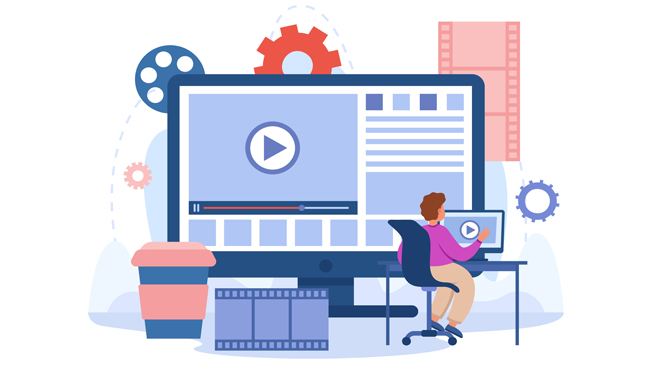
Leave a comment
Have something to say about this article? Add your comment and start the discussion.