Internet is a place where we talk about equality, freedom, and the lack of regional-cultural boundaries! In the course of time, several web-based services have proven that too. Well, quite recently, there have been several efforts made to curtail the complete freedom of the Internet, by blocking particular websites and services.
There are country-oriented blocking methods – some social networks are not available in some countries, such as China — while some websites don’t accept customers from another geographical area. Apart from all these, there is local network-based blocking that is done in organizations. For instance, you might not be able to access Facebook or Quora from your office computer – so might be the case in your University’s Public Wi-Fi.
Not so surprisingly, the same Internet offers a handful of effective methods to access blocked websites. It is to be noted that these methods can be used for surpassing local and geographical content blocking, provided that you select the appropriate one available. In this post, we shall have a look at the most effective methods to access blocked websites.
Methods to Access Blocked Websites
1. How to Access Region-Restricted Websites and Surpass Internet Censorship?
Use a Virtual Private Network Service
As you might know, Virtual Private Networks — better known as VPN — is used to create an encrypted connection and tunnel all your traffic through the encrypted connection. So, instead of connecting to a website directly, you will take an indirect turn — that is, you actually contact the encrypted connection first and then move on to the actual site. It has to be noted that VPNs are used for different kinds of purposes, and accessing Region-Restricted sites is the major one in use. When you are using a VPN connection, it seems that you are accessing the site from another location — a location where the VPN server is located.
Suppose you want to access Hulu from India, which is not possible because Hulu is only available for visitors who are from America. The best thing to do is to use a VPN service that offers a US Server. So, when connected, all the traffic would seem to be coming from the US, literally letting you access the blocked site. Most VPN services offer dedicated apps for computers and mobile devices. When you want the service, you can connect it, and close it when you don’t. This method is the best when you want to access region-restricted websites – or to get rid of internet censorship you are facing in your country. Some of the best VPN services that we come across are ExpressVPN, Hide My IP and VyprVPN.
Use a Third-Party DNS Service
When you enter a domain name in the browser URL box, a DNS Service is used to find the corresponding IP address. So, in this method, your Internet Service Provider can block a particular website. One of the working ways to get rid of ISP-based blocking is to use Google Public DNS. To do that, you need to change the DNS settings in your connection. When you use a third-party DNS service, there are also some other advantages such as privacy protection, advanced options of parental controls, phishing protection, etc.
You can change the settings in the Adaptor Settings of your computer. However, if you want the DNS service to be used in the entire network, you can make some changes in the Router settings. This is the best option if when your ISP has put limits on the websites you access.
Use a Proxy Site
Another method to access blocked websites is by using Proxy Sites. Proxy sites are your gateway to anonymous browsing of the Internet and other services. To use a proxy site, you have to go to the site and enter the URL of the site you really want to access. In short, you won’t be connected to the site — as far as the network admin or ISP or the authorities are concerned. This is perhaps the best method when a particular site is blocked in your local network or your entire area.
In this method, the browsing speed may be low, but the process is helpful in many scenarios. Moreover, you have no troubles with network modifications or installation procedures. Nevertheless, we don’t recommend proxy sites if you’re to access confidential data, or your Facebook account for that matter. Proxysite.com is a nice choice, by the way.
SEE ALSO: YouTube Not Available in Your Country »
Change Proxy Settings in Browser
If you don’t want to visit another website every time you want to access something, it’s best to change a proxy setting in your web browser. To do that, however, you have to find a usable, public Proxy, using a service like Hidemyass. It has a list of free web proxies that you can use. You can select the one according to your requirement and change the default proxy settings. After that, your browser traffic would seem to be coming from the location of the proxy server.
This way is useful when you need content access through a web browser and not other applications. If you like to get access from such apps too, you should better use a VPN service. By the way, some premium proxies are also at your disposal, if you want to get the advanced speed and related features.
Use Tor Browser
Tor Browser is yet another method for anonymous web access. So, if you are under surveillance or censorship in the native country of yours, you can use Tor Browser for seamless access to the blocked ones. It needs to be noted that Tor is actually meant to protect you from tracking and surveillance. This is a method people prefer when they need instant-sort-of access.
Of course, apart from the five methods, there are some geeky methods available. For instance, you can use one SSH Tunneling feature or Hosts File Editing to get access to the blocked sites. But, these methods demand a specific level of expertise with server technology and all.
2. How to Access Sites that Are Blocked by Local Network?
When compared to internet censorship or regional blocks, local area network-based blocks are easy to surpass, given that the network administrators are using not-so-complex methods. The following methods like buy proxy can be used to get rid of the local blocking you’re facing. By the way, Proxy Sites and VPNs are effective here as well.
Use IP Address Instead of URL
There is a chance that your network administrator would have blocked only the URL of a site (say, Facebook.com) to prevent people from accessing it. If that is the case, the better thing is to find the IP address of the site and paste it into the URL box. To find that, you have to paste the following command in Command Prompt Windows
ping www.domain.com
In seconds, you get the response from CMD, including the IP address of the site. Now, you can enter the IP address to access that site, now onwards.
Use Google Translate
This is a cool technique to access a site that is blocked in your network. To do that, you can use Google Translate and it can help you read the desired content in your language (if you want). Otherwise, you can use the platform to get the page loaded safely.
To use Google Translate, you have to visit www.translate.google.com and enter the URL that you want to visit. Once the website has been loaded, you can click on the ‘Original’ method to load the actual content. Even when you are on its actual content, the website is loaded through Google Translate and you won’t be exposed.
Before We Conclude
So, we have listed five methods to access region-restricted sites and two other methods to access websites that have been blocked in your local area network. Obviously, you can try all the seven methods for both cases, but you have a better option to choose, in some scenarios.



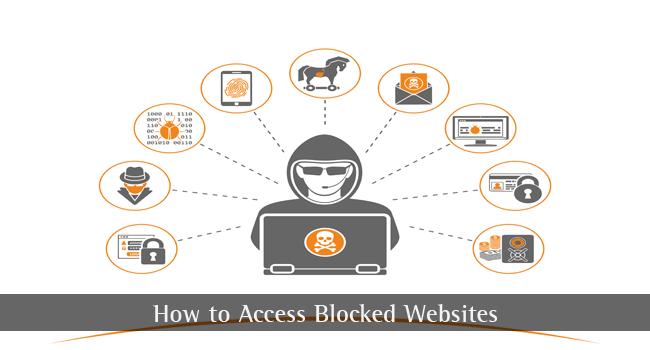
Ranjith
Most of the internet users are aware of only proxy sites to bypass blocked sites. Other than proxy sites there are many other best ways to access a site which is blocked. You have covered all the simple and best ways to open a blocked site. Thanks for sharing us.
Adam Joshua Clarke
I knew a person who used to use a lot of proxy tool. They told me that let them use multiple accounts for different services so they could get around single logins per IP. I imagined that in foreign countries since the internet can pretty much answer any question that people would be able to find out how to get around Internet Censorship. That’s what I know I would try and do. The local network google translate bypass is an awesome suggestion to anyone trapped in their local network. That actually made me laugh to think about how people could do that at work.
Remsun Dbbrma
Hi Abhijith,
Tor browser is absolutely amazing to access block websites and I have heard about it before but didn’t other mentioned tricks. I will definitely try all the other mentioned tips to access blocked sites.
Thank you so much.
Yana
Thank you for this nice post. It will help us to access sites that are blocked by local network. Appreciate your work.